How do I get a
user name and password?
You get your user name and password by going to www.coautilities.com (the City of Austin Utilities web portal) and registering for a user name and password. Once your account has been set up, you will use that same user name and password for this App.
user name and password?
You get your user name and password by going to www.coautilities.com (the City of Austin Utilities web portal) and registering for a user name and password. Once your account has been set up, you will use that same user name and password for this App.
What is the
purpose of this application?
For residential customers, this Austin Energy App is designed to educate you about how much your electricity costs are driven by your consumption. The more you consume, the more expensive each higher rate tier becomes. This tiered rate structure is designed to encourage energy conservation. The less you use, the cheaper your energy is!
For commercial customers, this Austin Energy App is designed to allow you to monitor your daily energy usage and power factor data, view you bill history, set high use alerts, and see a future forecast of your energy bill cost.
For solar customers, this Austin Energy App is designed to allow you to do the above mentioned and view your solar production data and set an alert if your inverter stops producing electricity.
purpose of this application?
For residential customers, this Austin Energy App is designed to educate you about how much your electricity costs are driven by your consumption. The more you consume, the more expensive each higher rate tier becomes. This tiered rate structure is designed to encourage energy conservation. The less you use, the cheaper your energy is!
For commercial customers, this Austin Energy App is designed to allow you to monitor your daily energy usage and power factor data, view you bill history, set high use alerts, and see a future forecast of your energy bill cost.
For solar customers, this Austin Energy App is designed to allow you to do the above mentioned and view your solar production data and set an alert if your inverter stops producing electricity.
How do I
create an App button/icon on my smart phone?
To install a button/icon that launches the App on your iPhone or Android phone, you need to take two steps.
iPhone
1. Use a web browser on your iPhone to go to AustinEnergyApp.com and then tap on the bookmark icon at the bottom of your iPhone screen.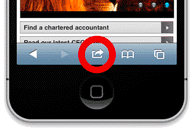
2. Tap on "Add to home screen"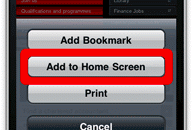
Android phone
1. Use a web browser on your Android Phone to go to AustinEnergyApp.com and then tap on the “3 dot” menu icon of your Android Phone screen.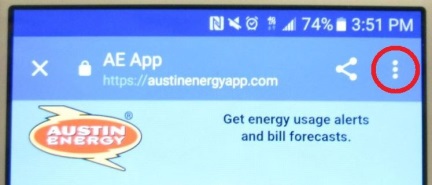
2. Select "Add to Home screen"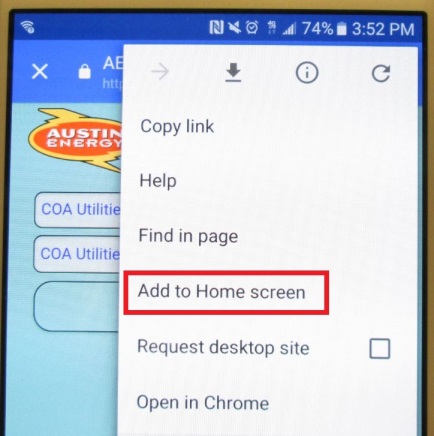
You now have a button/icon that will launch the App on your iPhone or Android phone.
create an App button/icon on my smart phone?
To install a button/icon that launches the App on your iPhone or Android phone, you need to take two steps.
iPhone
1. Use a web browser on your iPhone to go to AustinEnergyApp.com and then tap on the bookmark icon at the bottom of your iPhone screen.
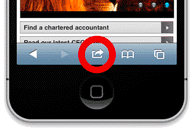
2. Tap on "Add to home screen"
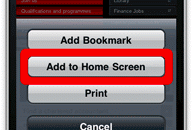
Android phone
1. Use a web browser on your Android Phone to go to AustinEnergyApp.com and then tap on the “3 dot” menu icon of your Android Phone screen.
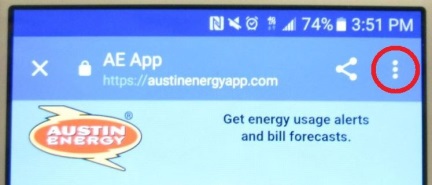
2. Select "Add to Home screen"
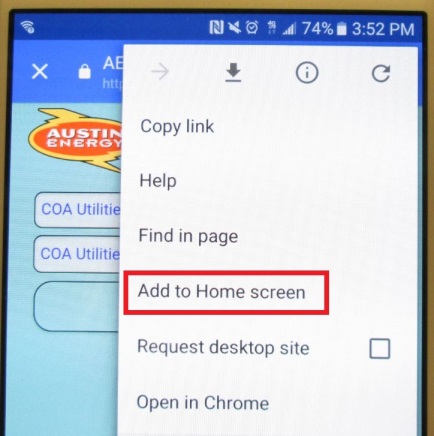
You now have a button/icon that will launch the App on your iPhone or Android phone.
What is the
"Instant Savings" message?
The Instant savings message is part of the Strategic Partnership between Utilities and Retailers (SPUR).
Austin Energy has partnered with select local retailers to provide a reduced cost for certain energy efficient products and appliances. Look for the Austin Energy logo and green “Instant Savings” label on the store shelves. For a complete list of participating retailers and products, please visit https://savings.austinenergy.com/rebates/residential/learn/maximize-your-energy-savings/instant-savings
"Instant Savings" message?
The Instant savings message is part of the Strategic Partnership between Utilities and Retailers (SPUR).
Austin Energy has partnered with select local retailers to provide a reduced cost for certain energy efficient products and appliances. Look for the Austin Energy logo and green “Instant Savings” label on the store shelves. For a complete list of participating retailers and products, please visit https://savings.austinenergy.com/rebates/residential/learn/maximize-your-energy-savings/instant-savings
What are the
residential rate tiers?
There are two residential rate structures, inside Austin city limits and outside Austin city limits.
The tiers only include the energy charge. For additional information on what is included in your cost of electricity, please visit https://austinenergy.com/rates/residential-rates
residential rate tiers?
There are two residential rate structures, inside Austin city limits and outside Austin city limits.
Rate Tiers (cents per kWh)
| Energy Used (kWh) | Inside city limits | Outside city limits |
| Above 2,500 | 10.884 ¢ | 7.937 ¢ |
| 3rd 500 | 7.525 ¢ | 6.066 ¢ |
| 2nd 500 | 5.138 ¢ | 4.664 ¢ |
| 1st 500 | 4.640 ¢ | 4.650 ¢ |
The tiers only include the energy charge. For additional information on what is included in your cost of electricity, please visit https://austinenergy.com/rates/residential-rates
Where can I find more
information about commercial rates?
Information on commercial rates can be found at https://austinenergy.com/rates/commercial-rates
information about commercial rates?
Information on commercial rates can be found at https://austinenergy.com/rates/commercial-rates
Where can I find more
information about solar solutions?
Information on solar solutions can be found at https://austinenergy.com/green-power
information about solar solutions?
Information on solar solutions can be found at https://austinenergy.com/green-power
How can I
make sure my solar array is working?
If you have a solar array associated with your account, you can turn on the Solar Alert function. You will receive email and/or text messages if your solar array does not generate energy for more than 3 days in a row.
make sure my solar array is working?
If you have a solar array associated with your account, you can turn on the Solar Alert function. You will receive email and/or text messages if your solar array does not generate energy for more than 3 days in a row.
Who is this
application designed for?
This Austin Energy App is designed for residential and commercial customers of Austin Energy.
application designed for?
This Austin Energy App is designed for residential and commercial customers of Austin Energy.
Why do some month's costs
not match my old copies of my electric bill?
The Austin Energy App is taking current billing rate structures and applying them to historical data. This allows you to see, for example, what your bill would have been some time ago if today's rate structures had been in effect then. By doing this, you can see an "apples to apples comparison" of whether or not you are saving energy relative to how much you consumed in the past.
not match my old copies of my electric bill?
The Austin Energy App is taking current billing rate structures and applying them to historical data. This allows you to see, for example, what your bill would have been some time ago if today's rate structures had been in effect then. By doing this, you can see an "apples to apples comparison" of whether or not you are saving energy relative to how much you consumed in the past.
Why are some
days missing in the daily data view?
Network issues may prevent your meter from being read on some days. They system "catches up" as soon as it is able to re-establish a connection to your meter and read it. No data is lost in this process, only delayed.
days missing in the daily data view?
Network issues may prevent your meter from being read on some days. They system "catches up" as soon as it is able to re-establish a connection to your meter and read it. No data is lost in this process, only delayed.
Why is the
forecast different from my actual bill?
The forecast is an estimate of what your bill will be. Your actual consumption between when the forecast was made and the end of the billing cycle determines what your actual bill will be. In general, the estimate will be more accurate as you get closer to the end of your billing cycle.
forecast different from my actual bill?
The forecast is an estimate of what your bill will be. Your actual consumption between when the forecast was made and the end of the billing cycle determines what your actual bill will be. In general, the estimate will be more accurate as you get closer to the end of your billing cycle.
Is this application available for
other utilities such as water and gas?
This Austin Energy App is currently released only for electricity costs. However, Austin Water Utility has a “Drop Countr App” at https://dropcountr.com
other utilities such as water and gas?
This Austin Energy App is currently released only for electricity costs. However, Austin Water Utility has a “Drop Countr App” at https://dropcountr.com
How can I make suggestions for
improvements to this application?
Please email your suggestions to support@AustinEnergyApp.com -- we look forward to hearing from you and we hope you enjoy using this tool.
improvements to this application?
Please email your suggestions to support@AustinEnergyApp.com -- we look forward to hearing from you and we hope you enjoy using this tool.
How do I report an
error or bug in this application?
Please email your error report to support@AustinEnergyApp.com -- we will address it as promptly as possible. Thank you for helping us make this application even better!
error or bug in this application?
Please email your error report to support@AustinEnergyApp.com -- we will address it as promptly as possible. Thank you for helping us make this application even better!